How To Use Lancôme’s Virtual Makeup Try On Feature In 3 Easy Steps
Let’s understand how to use Lancôme’s virtual makeup try-on feature in three easy steps.
Step 1 - Take A Selfie Or Choose A Model
Get started with this virtual makeup try-on feature by using the live camera option or by uploading a selfie. You can take a picture at the spot or upload it from your gallery too. If you aren’t comfortable sharing your selfie, you can pick the ‘Choose a model’ option. Keep in mind to select a model whose skin tone is similar to yours.
Step 2 - Try On Your Favourite Lancôme’s Makeup Products
1. Bare Face
Whether you are using the live camera feature or uploading a selfie for the virtual try-on, it’s always best to have minimal or no makeup on. Having a full face of makeup in the photo can leave you confused as the true colours of the products won’t show up against your actual skin tone.
2. Tie Your Hair Back
Our virtual makeup try-on uses augmented reality and overlays your new look onto a live or uploaded image of your face. Thus, it is best to tie your hair, otherwise, it might give you an imperfect result.
3. Good Lighting
Whether you are uploading a selfie or using the live camera option, it’s best to find the perfect lighting. Good lighting gives a clearer image. So, the virtual lipstick, eyeliner or foundation that you would try on online will look more realistic against your skin tone. Pro-tip, use natural lighting.
Similarly, if you are looking for the perfect virtual foundation match from our Teint Idôle Ultra Wear Foundation range, select the ‘Face’ category. Choose any foundations and play around with the different shades. Finalise the shade which looks perfect to you. You can also use this tool to try on virtual eyeliner or mascara.
Step 3 - Create & Shop The Look
Once you are happy with the products that you have tried using the feature, you can also shop them on Lancôme’s website.
Tips To Get The Best Results From This Virtual Try-On Feature
1. Bare Face
Whether you are using the live camera feature or uploading a selfie for the virtual try-on, it’s always best to have minimal or no makeup on. Having a full face of makeup in the photo can leave you confused as the true colours of the products won’t show up against your actual skin tone.
2. Tie Your Hair Back
Our virtual makeup try-on uses augmented reality and overlays your new look onto a live or uploaded image of your face. Thus, it is best to tie your hair, otherwise, it might give you an imperfect result.
3. Good Lighting
Whether you are uploading a selfie or using the live camera option, it’s best to find the perfect lighting. Good lighting gives a clearer image. So, the virtual lipstick, eyeliner or foundation that you would try on online will look more realistic against your skin tone. Pro-tip, use natural lighting.
Now that you know how to use Lancôme’s virtual makeup try-on feature, it’s impossible to go wrong with your makeup shade or colour choices. Likewise, you can use this feature to select luxurious makeup products to gift your loved ones too.
Here’s something more exciting! Our Lancôme products come in a beautiful pink box which makes it a perfect gifting option. So, hurry up and try out this feature on your next online shopping spree! You can also avail 10% off on your first order and get 2 complimentary samples on every order.